Marketing and Social Media
Get the word out
Contact Us
For Media Inquiries
Businesses, organizations, and press may contact Leslie Vargas, Public Affairs Officer, at news@mvc.edu or phone at (951) 204-5999.
Social Media
Engage and Grow Our Campus Voice
Moreno Valley College maintains social media profiles for the college, academic schools, and select student programs. Advertise events, programs, news, and more to students and the community by contacting marketing@mvc.edu.
Classes, programs, events, workshops, clubs and activities may be advertised on social media. If providing graphics, ensure they are 1080 by 1080 pixels, else graphics will be made for you.
Send all requests to marketing@mvc.edu.
Send all social media requests to marketing@mvc.edu. When submitting your request, provide the following:
- A message to share with students that is 280 characters or less. Write in active voice. Avoid abbreviations and chat speak.
- A link, if relevant, where students and the community can get more information. MVC will use a link shortener.
- A graphic or photo. If designing your own, it should be square at 1080 by 1080 pixels. Else, request a graphic to be created for your post.
- A date for your advertisement to be shared, whether it should be a recurring post, and when any advertisement should end. Time of day is not guaranteed and unless time sensitive, posts may be shifted to accommodate time-sensitive announcements.
Requests for new social media pages must be submitted to Web Development. Departments and programs may not create their own social accounts on behalf of the college; web development will set up your profile. You may not, under any circumstances, share log in credentials. Social media profiles for programs, departments and schools may only be accessed by active MVC employees. Students may not speak or share information on behalf of the College except on club/student organizational accounts.
If you have an active account that is not managed by Web Development, contact webmaster@mvc.edu to have your account added to our social media management system. All active social media profiles must comply with these requirements, as well as with District and College social media policies. Moreno Valley College will protect its intellectual property by removing any unapproved social media pages carrying the College name or brand. For details, read RCCD Social Media Guidelines.
The division of Planning & Development, with the assistance of MVC Technology Support Services, offers in-house paid social media advertising. Services provided by the College's marketing team include identification of campaign goals, design, and campaign setup and management. Advertising may take place on Facebook, Instagram and Twitter. Funding must come from your departmental budget and can be allocated for a campaign by completing a budget transfer to an open PO managed by Planning & Development. For more information, contact marketing@mvc.edu.
Follow Us
Print Marketing
Flyers, posters, brochures and handouts
Print and digital design services for events, programs, and services are available free of charge through RCCD Creative Services and the Printing and Graphics Center.
Print and digital design services for events, programs, and services are available free of charge. Seek services through the MVC marketing team at marketing@mvc.edu or through RCCD Creative Services via the Creative Services Design Request form. Due to limited staffing, some design requests sent to the MVC marketing team may be sent District.
- Be sure to communicate any project deadlines or due dates.
- In the event of non-communicated deadlines, missed due dates are the responsibility of the requester.
- Up to a week of design time may be required. Add additional time for printing, if you plan to also send your request to Print Services.
Most computers on campus come loaded with a variety of design programs, like Adobe Creative Cloud (Photoshop for graphics, Illustrator or InDesign for flyers, or Adobe Express for a comprehensive lightweight option for novices) and Microsoft Office (Word and PowerPoint for flyers). Popular online free programs include Canva.
Here are a few tips:
- Follow MVC's branding guidelines, including logo usage, colors, writing guidelines and typography
- Include the relevant disclaimer (no smaller than size 6 point font on flyers and 8 point on posters)
- Follow visual hierarchy; titles and headings should be the boldest and biggest fonts, with body text smaller and evenly sized.
- Align items to a grid system for organization, and keep in mind that people read left to right and top down.
- White space is good! Don't try to fill up the whole composition. Leave at least a .25 inch, or preferably a .5 inch, margin all the way around any text.
Because the Moreno Valley College name is a protected brand element, all marketing materials are subject to review. Submit completed flyers to MVC's public affairs officer or marketing@mvc.edu for screening, or for creative assistance. Changes may be requested to meet branding and style requirements.
RCCD Printing and Graphics offers at-cost printing services for a variety of items, and you can bill it directly to your existing budget string. Visit the RCCD Digital Storefront to submit your request.
- Flyers should be standard size 8.5 x 11 inches with (if printing) a .125 inch (1/8") bleed.
- Posters come in a variety of sizes, with standard options being 18 x 24 inches and 24 x 36 inches. You may choose matte or gloss paper, cardstock, posterboard, and opt for lamination.
- Flyers and other documents should be saved in PDF format.
On campus, the Copy Center can print basic flyers on normal printer paper or card stock. Edge to edge printing is not available. Large orders may be subject to chargebacks.
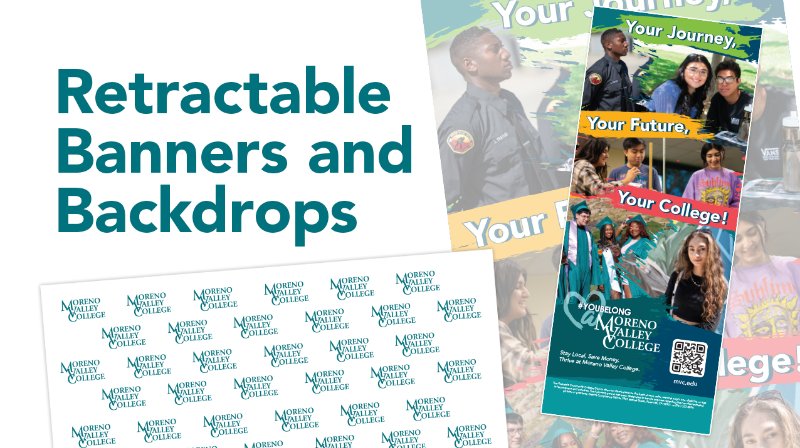
The office of Planning and Development loans out marketing materials to the campus for events and outreach. Currently available materials include:
- Retractable vertical banners advertising the College with "Your Journey, Your Future, Your College" messaging
- Large white vinyl backdrops with stands featuring the MVC logo in repeated fashion
Programs and services may also request the design files to have this media printed at their own discretion. Have questions? Contact the marketing team.
Digital Marketing
Digital and web graphics for virtual communication
Digital and online content distribution and advertisement are available at no cost: social media, the College website, text message, email (to employees or to students), digital signage, and more.
For website support, contact the MVC web development team at webmaster@mvc.edu. Service include but are not limited to:
- Events, workshops, and activities can be added to the college event calendar.
- Alerts can be posted on program and department web pages to notify students about upcoming events, opportunities, deadlines, or even office closures.
- Request an article in the Student News feed through the webmaster.
- Request a custom event page for large events.
- Complete the RCCD publicity request form for a high-quality publicity package, which may include a crafted social media message, news article, and more. Include any salient details that will help craft a compelling message. This support is offered through the RCCD Office of External Relations & Strategic Communications and our assigned public affairs officer.
No advertisements, except time-sensitive announcements such as enrollment or major community events, may occur on the MVC homepage. Site-wide alerts are subject to approval. However, the last three news articles, upcoming events, and social posts are available directly on main page of the College website.
A student email or text message blast can be requested through Enrollment Services.
Programs are welcome to display short informational messages on digital signage throughout campus. Find requirements and submit your request online. You may request a graphic created for you, but if providing your own, please ensure:
- Dimentions of 1920 pixels wide by 1080 pixels tall in landscape orientation. Flyers designed for print and vertical images are not accepted.
- Images in JPEG or PNG format.
- No more than 2 QR codes per slide and if including URLs, use short links.
- Minimal text, large headlines, easy to read in 10 seconds or less.
- Leverage college-approved colors where possible.
- Restrictions: Follow copyright requirements; no course advertisements accepted; all requests subject to approval of Planning & Development.
Paid marketing
For paid marketing such as billboards, radio ads, banner placements, and other advertising carried out in the local community, contact District External Relations & Strategic Communications. For social media marketing, see the Social Media section on this page.
Free Graphic Design
You have free access to professional design support, with additional at-cost print services. Choose from three options to satisfy your design and printing needs.
MVC Marketing
Additional Resources and Services
- Access the RCCD Photo Library
- Ensure photos taken are released to RCCD with the media release form
- Find logos, colors, and other graphic resources in the brand guidelines and brand toolkit
- Request to borrow banners and backdrops for outreach events through the Office of Planning & Development
- Design advice, design resources (logos, stock photos) and brand guidance