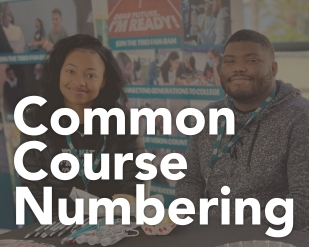Class Schedule
Spring Registration Open Now
Find Your College Classes
The class schedule lists a term's available classes and includes important details so you know when, where, and how it's taught. Schedules are released twice a year and you may enroll for two terms at a time. For add, drop and refund dates, log into MyPortal.
Course names and numbers are changing to align with California's Common Course Numbering system. Ensure you're searching for the correct courses when using the schedule or class finder.
Affected classes: ENG-1A, COM-1, MAT-12, POL-1, PSY-1 and their Honors counterparts. Replacement courses are ENGL, COMM, STAT, POLS and PSYC C1000.

Winter 2026
Winter term is 6 weeks long. The recommended unit load is 3 to 6 units.

Spring 2026
Spring term is 16 weeks long and offers courses in full (16 week) and half term (8 week, two sessions) formats. The recommended unit load is 12 to 15 units.
Explore More
Stay on Top of Your Education
Important Dates and Deadlines
More Ways to Learn
How to use the class schedule
The class schedule has a lot of information. We can help you understand it. Here are a few quick tips, and if you need more help, you can reach out through a Student Services virtual lobby or learn how to enroll in classes.
Your registration appointment is the date and time after which you can enroll in classes. You can check your registration appointment in MyPortal. For the best choice of classes, enroll as soon as you are able. You may plan out which classes you want to take prior by recording the 5-digit section number of a specific class (such as 28575), so your registration process goes even quicker. Registration takes place in EduNav, which can be accessed by logging in to MyPortal.
When starting at Moreno Valley College, you created a first semester student education plan. You can create a more comprehensive plan that spans your entire college career by meeting with an academic counselor, or by accessing EduNav to plan your classes. Your student education plan includes the courses that you should take. Plus, you can check your program of study to see the recommended classes to take each term to graduate on time. If you need any assistance or have questions about your progress, seek out help from your engagement center.
Each course has a designated course format code. Typically, you'll find these under the Building/Room information. These include:
In-person Courses
In-person courses have physical meetings where you come to campus and are in a classroom for a lecture or lab course. The amount of time you spend in class is dependent upon your in-person course type.
- Face to Face (F2F): Face-to-face classes are in-person and on-campus classes with weekly scheduled meeting days and times. Face-to-face classes have full-length meeting periods based on the unit count of the course (more units equals longer or more class meetings per week). If you do not see any course format codes, assume it is a face-to-face course with full-length meetings.
- Web Enhanced (WEB): Web enhanced courses have full-length face-to-face meetings on scheduled days and times but require access to a computer to complete course work and review lecture materials.
- Hybrid (HYB): Hybrid classes combine distance education with required, on-campus meetings. Hybrid classes have coursework posted online on Canvas, often require access to other technologies to complete classwork and have shorter in-person meeting periods compared to face-to-face classes.
Online Courses
Students are required to regularly log into Canvas and access other technologies to complete online coursework throughout the week. Some online courses may also have scheduled virtual meetings.
- Online (ONLN or ON-LINE): Online classes are distance education classes with no scheduled meeting days. Students complete their classwork online, remotely, at the pace.
- Regular Meeting (REG-MEET): These distance education classes have regular weekly meeting(s) during scheduled days and times. Students will attend class online during the published course times.
- Occasional Meeting (OCC-MEET): These distance education classes have occasional meetings during scheduled days and times. Students will occasionally attend class online during the published course times.
If the class you need is full, put yourself on the waitlist. Waitlisting tells MVC that more students need the course than there are seats available. Classes with long waitlists are more likely to open new sections. Keep in mind that not all classes run every semester; reach out to the instructor teaching that class or from that discipline if you have questions.
If you’re on the waitlist, show up on the first day of class in case the instructor can offer an add code. You are not charged for a class that you are on a waitlist for.
Review our troubleshooting and registration problems and issues to get answers to questions such as fee paying, pre- and co-requisites, account holds, late enrollment and more. You may also contact Student Services offices like Admissions & Records through ConexEd for immediate, online help with frequent registration issues.
The class schedule has instruction style codes that can help inform you how an online class will be taught.
- LEC: Lecture classes, when not flagged as other modalities such as online or hybrid, are
primarily in-person and on campus. Lectures are also considered the period in classes
where students spend the course period in the classroom.
- WE or WEB: Web Enhanced classes are lecture courses that specifically require the internet and computers to complete assignments or to access course materials.
- LAB: Laboratory courses focus on hands-on learning and activities. These courses typically ask students to apply knowledge to complete in-class assignments and projects. There is little instructor lecture time, course meetings tend to be shorter, and unit counts are typically smaller. Many classes may have lab components to enhance learning, but are not labs alone.
- HYB: Hybrid classes are partially online, with scheduled meetings that occur on campus. Most, if not all, class materials will be available through Canvas.
- OL: Online classes are fully online, with no scheduled class meetings. All materials will
be available through Canvas.
- REG-MEET: These classes meet virtually on a fixed schedule for live, online lectures (typically through Zoom). No in-person meetings occur, but things like attendance count as students are expected to attend each class session.
- OCC-MEET: These classes meet occasionally on a virtual basis (such as through Zoom) for live lectures. No in-person course meetings occur.
Synchronous and asynchronous are online instruction styles that denote whether students meet with the instructor for scheduled lectures.
- Asynchronous: Denoted in the class schedule as ONLN or OL, most online courses at MVC are asynchronous. While students must still meet deadlines for assignments and lecture modules, students and their instructor are not required to be in the same place at any point, such as in an virtual lecture. Course content is available online, and unscheduled interaction may occur through discussion boards, messages and office hours.
- Synchronous: Denoted as OCC-MEET or REG-MEET in the class schedule, a small selection of online courses at MVC are synchronous. Students can expect to interact with their instructor via video conference (such as via Zoom) at specific times and days each week, simulating the typical lecture environment. These meetings occur at the days and times listed in the class schedule.