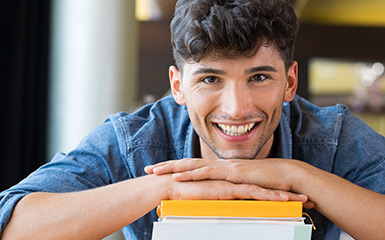Online Academic Resources
With online learning, the classroom comes to you
Moreno Valley College offers a mixture of online and in-person classes. For students taking online classes, you have access to a full range of support services offered remotely at your convenience.
Discover how your class will be taught
The class schedule has instruction style codes that can help inform you how an online class will be taught.
- LEC: Lecture classes, when not flagged as other modalities such as online or hybrid, are
primarily in-person and on campus. Lectures are also considered the period in classes
where students spend the course period in the classroom.
- WE or WEB: Web Enhanced classes are lecture courses that specifically require the internet and computers to complete assignments or to access course materials.
- LAB: Laboratory courses focus on hands-on learning and activities. These courses typically ask students to apply knowledge to complete in-class assignments and projects. There is little instructor lecture time, course meetings tend to be shorter, and unit counts are typically smaller. Many classes may have lab components to enhance learning, but are not labs alone.
- HYB: Hybrid classes are partially online, with scheduled meetings that occur on campus. Most, if not all, class materials will be available through Canvas.
- OL: Online classes are fully online, with no scheduled class meetings. All materials will
be available through Canvas.
- REG-MEET: These classes meet virtually on a fixed schedule for live, online lectures (typically through Zoom). No in-person meetings occur, but things like attendance count as students are expected to attend each class session.
- OCC-MEET: These classes meet occasionally on a virtual basis (such as through Zoom) for live lectures. No in-person course meetings occur.
The majority of the online courses are asynchronous, meaning that assignments and interaction with the class do not happen at scheduled times each week. There are assignments, modules, and due dates in these courses that will have submission deadlines. This includes any classes marked as ONLN or OL.
A smaller group of MVC courses are online and synchronous, meaning that students will interact with their instructor via video conference (like Zoom) at specific times and days each week. These meetings likely occur at the days and times listed in the class schedule. These include any online classes marked as OCC-MEET or REG-MEET.

Tools for Online Classes
MVC offers students free, self-guided tutorials and a learning community to help you complete classes online, use Canvas effectively, and more.
- About Canvas for Students
- Browse Canvas Basics, a free non-graded course for students. It will help you prepare for online learning and navigate Canvas here at MVC.
- Enroll in the quad
Log into Canvas Log into Email
Academic Support at MVC
The Academic Success Center at Moreno Valley College provides students with the resources needed to satisfactorily complete their courses and succeed academically. Academic support includes support with free tutoring and study groups, computers, printing, study space, and more.
Access the Academic Success Center
Free Tutorials and Ongoing Canvas Support
Prepare for Online Classes
MVC has created a two-module training to help students be better prepared for online classes and improve their ability to use Canvas. This course covers common misconceptions and basic Canvas tools; it should take about 1-2 hours to complete.
- Canvas Basics: Some faculty might assign Canvas Basics, so why not get started now? Once you earn your badge, you can share it with any teacher that asks you to complete the basics. One and done.
- the quad: Benefit from ongoing Canvas Support, designed for students by MVC faculty. You may self-enroll in the quad to have access to all the resources and practice opportunities provided.
Get help registering for and planning your classes
Technical requirements for online courses
Canvas Browser Requirements
Canvas runs on Windows, Mac, Linux, iOS, Android, or any other device with a modern web browser. This is possible because Canvas is built using current web standards.