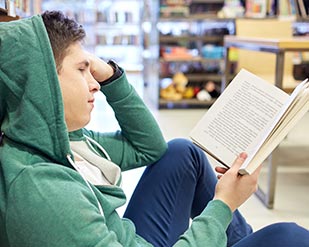Academic Support
The Help You Need to Excel
Leverage the Academic Success Center's (ASC) resources for your educational pursuits. Enrolled students have access to a wide range of free academic support services provided by peers, faculty and paraprofessionals.

Visit the Academic Success Center
The ASC offers support services designed to help students succeed, including free tutoring, computers and printing, study space and more. We offer in-person and virtual assistance.
Find us in the Humanities Building, Room 219, or online in Pisces, our Canvas hub.

Chat with Our Team
Speak to a learning assistant during business hours via the chat widget or Zoom lobby.
Free Services
Access free weekly tutoring from peers. One-on-one peer tutoring requires an appointment, while group study sessions are available for drop-in.
Plus, enjoy extra support for mathematics and writing skills even in other classes. Math tutors can help with any type of mathematics, while a writing consultant can help you plan and refine any course papers.
Supplemental Instruction (SI) offers peer-facilitated weekly group study sessions for students enrolled in difficult courses. SI sessions are informal, free, voluntary and open to all enrolled students. Bring your notes, your textbooks and your questions.
The ASC has writing consultants, a reading paraprofessional, and English faculty available to help you improve your writing, reading, vocabulary, and comprehension skills in all classes. Boost your confidence as a writer and reader. Submit assignments for review, or request assistance on a drop-in or appointment basis.
In the ASC, you have access to top of the line computers and software to complete your assignments, whether you're writing an essay or creating a 3D model. Plus, you have access a wireless pay-per-print station. The computers are available to any student.
From bettering your study skills or learning about things like MLA format to simply relaxing during finals week, the Academic Success Center hosts interactive workshops and each term to help boost your mood and your grades.

Resources and Study Space
In the ASC, students may request calculators, a limited number of textbooks (visit the Library for a wider selection), and anatomical medical models while in the Center. These resources may not leave the ASC. Study space is also available, from tables to booths, and you can study on your own or in a group.
Contact Us
Need help or have a question? Reach out to the Academic Success Center.
Services include free peer tutoring, computers, wireless pay-per-print, a resource and textbook library, supplemental instruction for historically difficult courses, and more. Free access to 24/7 online tutoring is also available.
-
 Phone
Phone(951) 571-6944 -
 Location
LocationHumanities Building, Room 219 -
 Hours
HoursMonday - Thursday: 9 am - 6 pm
Friday: 9 am - 4 pm
Saturday: 10 am - 2 pm
Closed Sunday
Even more ways to learn
Get involved at MVC
General Library Overview
Farmer's Market
Financial Aid Office Hours at BCTC
Need help during off-hours?
Outside of ASC hours, you can access NetTutor® — a comprehensive online tutoring service. This service is available to enrolled students for homework and studying, 24 hours a day, all year long. Simply log into Canvas, go to the course you need help with, and click on the NetTutor link. If you don't have access to it through Canvas, talk with your instructor.
Learn About NetTutor Visit the ASC in Canvas

Learn, Make, Dream, Create
MVC's iMAKE Innovation Center offers students and community members free access to a makerspace full of high-tech equipment and software. Visit this hands-on learning environment to experiment and create unique physical and digital products.
Your success doesn't stop here
Print Wirelessly with Paw Prints
Moreno Valley College's Paw Prints system offers wireless cloud printing through wēpa. Print machines are available in the Library (LIB), Academic Success Center (HM 219), and at the Ben Clark campus. You may choose to print your assignments from a computer lab device, by email, by web, from your phone, by USB, or directly from Canvas.
Printing isn't free, so you'll be billed for the documents you do print. You can deposit print money in advance, via PayPal, or use a credit/debit card (a service fee may apply). If depositing print money via iOS, Mac, or Android, more payment options like Venmo and Apple Pay are available.
How to Print On Campus Print Software